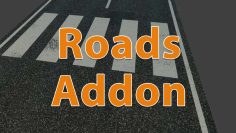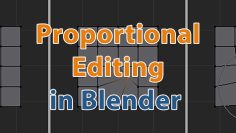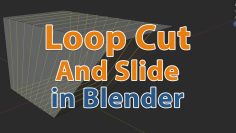Blender 4.3 Missing Addons
Blender 4.3 missing addons
It seems like you’re not alone in experiencing this issue with Blender 4.3! Many users have reported that some addons are missing or not working correctly.
Here are a few steps you can try to resolve this:
- Check Preferences: In Blender 4.3, addons now need to be downloaded through the Preferences menu. Go to
Edit - Preferences - Add-onsand click on theGet Add-onsbutton. This should show you a list of available addons. - Download Updated Addons: Some addons might need to be updated to be compatible with Blender 4.3. Check the official Blender website or the addon’s repository for any updates.
- Install Addons Manually: If the above methods don’t work, you might need to manually install the addons. You can do this by downloading the addon files and placing them in the
scripts/addonsfolder in your Blender installation directory. - Check for Errors: If you encounter any errors, make sure Blender has online access enabled in the Preferences menu. Running Blender as an administrator can also help resolve some issues.